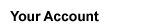FAQ's
Yes, you will need to set up an account before receiving login credentials.
No. Unfortunately, we do not provide services to individuals at this time.
If you have an account with us, please reach out to your sales representative and they will start the process of helping you receive login credentials. If you do not know your sales representative or do not have an account with us, please email kburrman@pettersupply.com to further assist you.
Please provide your company information.
Unlike many website registration procedures on the internet, the creation of a website user login for Petter Supply is a manual process. All new user requests are assigned to a non-operative temporary account. This allows us time to review the request and set it up accordingly.
We ask that you allow up to at least 48 hours for activation of your login, although most requests are processed within a few hours.
We activate user logins manually. We monitor user requests frequently during the day and process them as quickly as we can. Occasionally, due to circumstances beyond our control, it may take longer to set up a user. We work very hard, however, to keep delays as short as possible.
If you need to purchase an item immediately, please call one of the phone numbers listed under the 'Contact Us' link on our home page. One of our knowledgeable sales staff will be happy to assist you.
A notification will be sent to the email address you provided stating that you may now access your account. It is very important that the email address you provide is a valid one.
Email kburrman@pettersupply.com to start the process of setting up a customer account with Petter Supply.
Your user name is typically the original email address that was provided when the login was initially set up. If you are unable to log in with your user name, please contact us for assistance.
We will not be able to view your previous password. If you forget your password, you can reset it through the ‘Forgot Password’ function on the login page.
Click the 'Forgot your password?' link on the left side of the home page below the user login. Enter your email address at the screen prompt and a new password will be sent to you. Once you are logged in, you have the option to change the password to one of your choice.
Please contact your inside sales representative for return authorization.
This depends on the vendor who sold the item. Some do not allow returns, others charge a restocking fee. Please contact us for details.